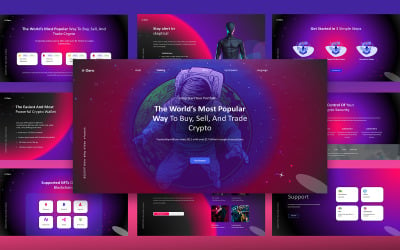
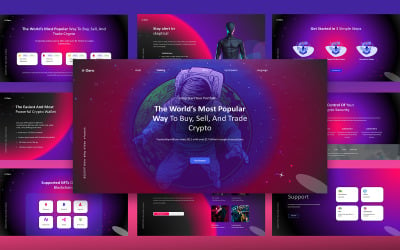

Sportone - Sports Academy PowerPoint Template by Biwarastudio

Windball Sport Multipurpose PowerPoint Presentation Template by SlideThrive

Pastime Sport Multipurpose PowerPoint Presentation Template by SlideThrive
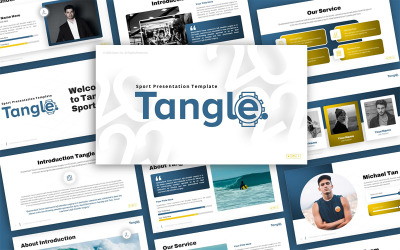
Tangle Sport Multipurpose PowerPoint Presentation Template by SlideThrive


Matias - Diving Sport Powerpoint Template by Yumnacreative

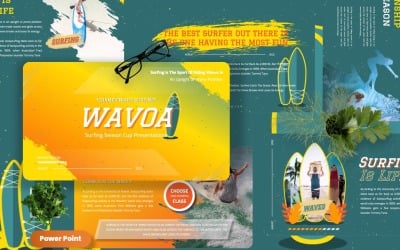
Wavoa - Surfing Sport Powerpoint Templates by Yumnacreative

Noxxo - Extreme Sport Powerpoint Templates by Yumnacreative

Trizera - Extreme Sport Powerpoint Templates by Yumnacreative

Climber - Extreme PowerPoint template by SlideFactory

Shark - American Football Powerpoint by Yumnacreative

Goolfie - Golf Sport Powerpoint by Yumnacreative

Rachet - Tennis Sport Powerpoint by Yumnacreative

Lochles - Baseball Sport Powerpoint by Yumnacreative
5 Best Best Extreme Sports PowerPoint Templates 2025
| Template Name | Downloads | Price |
|---|---|---|
| Sportone - Sports Academy PowerPoint Template | 3 | $17 |
| Wallet Nft X Zero Google Slides Template | 0 | $15 |
| Climber - Extreme PowerPoint template | 0 | $18 |
| Escobrise - Extreme Sport Presentation PowerPoint template | 2 | $21 |
| Olympix - Sport Presentation PowerPoint Template | 0 | $17 |
Best Extreme Sports PowerPoint Templates
It's hard to imagine a powerful and influential performance or business meeting these days without the presentation as a handy supporting tool. Spectacular slides help speakers get their message across and showcase complex, voluminous information simply and engagingly. If you google tips for creating an effective digital project, you will definitely come across a recommendation to use ready-made professional templates. First, no one can make slides better than a web designer or digital artist. Secondly, by choosing ready-made designs, you significantly reduce the period of slideshow development. Check out the demo images of extreme sports PowerPoint templates to get the best one for your project!
How to Use Action Sports PowerPoint Presentation Templates
Although PowerPoint is the most popular presentation program, many people are still quite superficial about its development. Here are some tips for using the full potential of Microsoft while working with PPT:
- Use the feature to recover unsaved presentations after making edits.
- Use live subtitles. A cool feature for those who speak to a multilingual audience.
- Edit images right in PowerPoint. The program allows not only cropping and resizing but also removing the background, adding artistic effects, and changing the shape of the picture.
- Rearrange your slides and add group titles to make navigation easier.
- Use the Slide Master to apply certain changes to several or even all slides (for example, a logo or a company name).
Features You Get with Extreme Sports PPT Templates
Templateog体育首页's best advantage is the variety of templates because hundreds of independent authors create absolutely unique projects. However, here are some common features that are common to every PPT in the marketplace library:
- 100% Responsive.
- Multipurpose.
- Professional design.
- From 30 to a few hundred or even thousands of unique slides.
- Dozens of fully editable charts, infographics, and tables.
- Vector icons.
- Regular updates.
- Drag and drop elements.
- Free fonts and more.
Tips to Create a Successful Action Sports PowerPoint Presentation
If you have never experienced creating presentations or just don't know enough about the principles of creating an effective project, it is better to notice some advice:
- Choose well-readable fonts and colors.
- Don't overload slides with text.
- Don't use too many animations and transition effects as it distracts from the main point and can even be annoying.
- Stick to one color scheme when adding media.
- Embed an engaging video or audio as a short interlude.
- Showcase more virtual tools to present complex data. The best way to get your audience to remember numbers, names, or statistics is to embed them in catchy infographics.
